If I’m honest, I probably don’t run npm-update on existing projects as much as I should.
The same holds true for the my various project starters which compounds the issue.
In my defense, I work at an Agency, where stuff is always on fire, clients are always clamoring at the gate, PMs are always circling, and some designer is always about to go off the rails (Hi Chaun).
But, new year, new me, and all that nonsense.
And, to quote the great American philosopher, Rocky, “I Guess What I’m Trying to Say, Is That if I Can Change, and You Can Change, Everybody Can Change!”
So, Let’s Get Updated
First, some insight into our shame
npm outdated
This checks the registry against your packages.json to see what’s out of date. It even returns a nifty color coded chart.
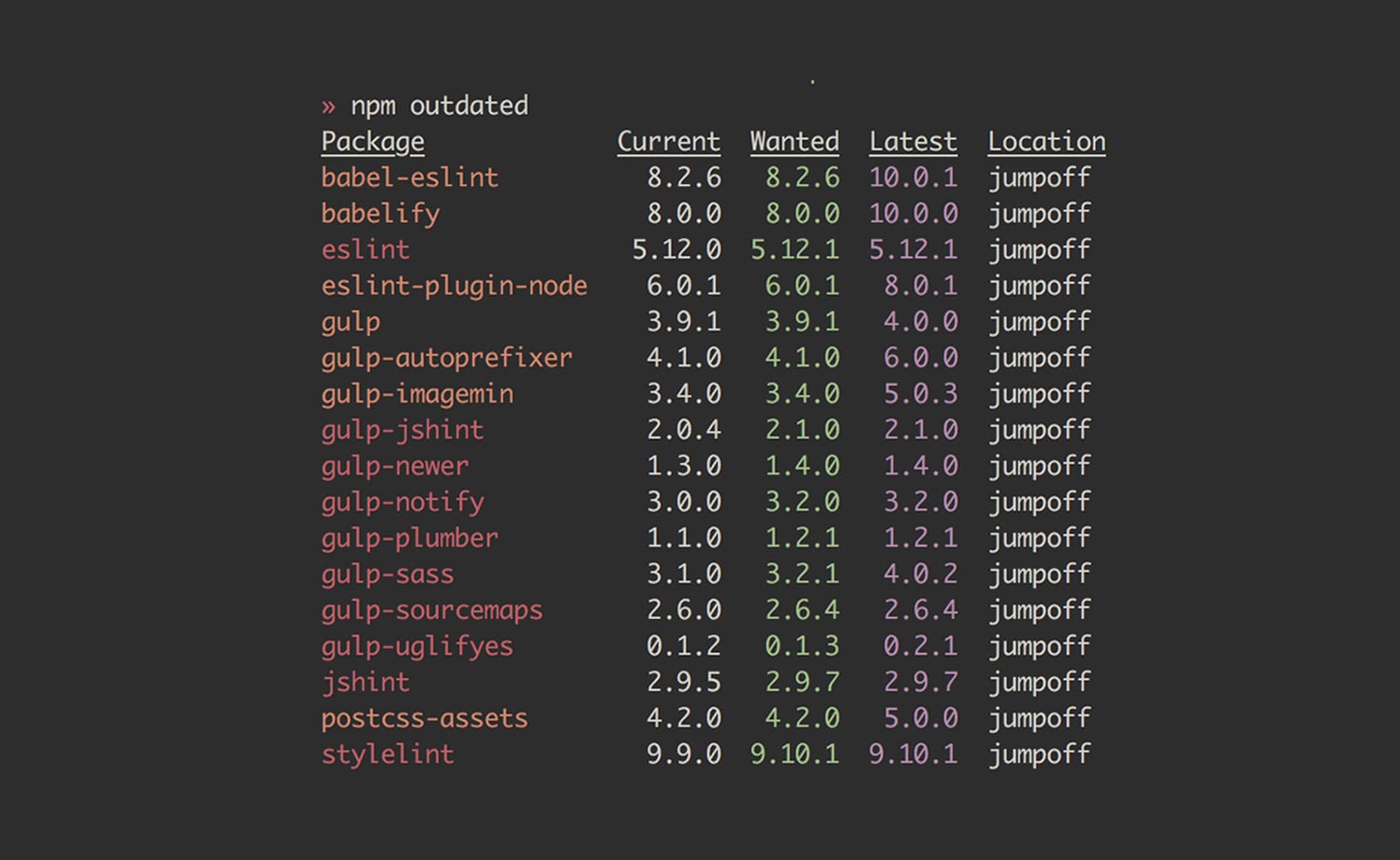
Then you can
npm update
This updates all packages listed to the latest version (specified by the tag config), respecting semver.
So, it will, sorta update your stuffs, but with respects to semantic versioning. To prevent potentially breaking changes, this won’t take you past major versions.
If you wanna pull a TopGun and update them node packages for reals for reals (to absolute latest versions that is),
Install npm-check-updates globally:
npm install -g npm-check-updates
Then run it:
ncu -u
This will upgrade the version hints in your package.json.
Now you can run
npm update
Once again, and all you packages will update to the latest version.

Do a git push and the next npm install will start things off all up to date like. Nice. Unless your stuff broke. Then, awe. But, suck it up bruv and fix your stuffs up.
Check the npm check updates docs for various additional options.
And, while you’re at it, go take a peak at the npm cli docs. Lots of useful commands that you may have overlooked.
Housekeeping
Make some updates and have some old packages hanging around all creepy like? Maybe it’s time to fix that.
Remove unused packages
npm prune
npm prune removes “extraneous” packages. If a package name is provided, then only packages matching one of the supplied names are removed.
Keep stuff Secure
npm audit fix
npm audit Scans for vulnerabilities and auto installs any compatible updates to those vulnerable dependencies.
Now, run npm outdated again, and it should come back clean.